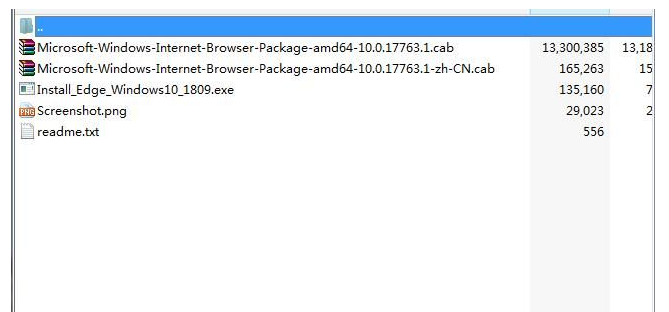
Win10系統中恢復Edge瀏覽器的方法一:使用命令恢復1、按下windows+q組合件打開小娜,在底部搜索框內搜索 powershell 在彈出的最佳匹配下會出現 windows powershell ,在該選項上單擊右鍵,選擇“以管理員身份運行”選項即可;2、依次執行以下命令:sfc /scannow DISM /Online /Cleanup-Image /RestoreHealth 修復內置 Windows 組件 3、若修復后Edge瀏覽器仍然沒有回來,那么我們按下w
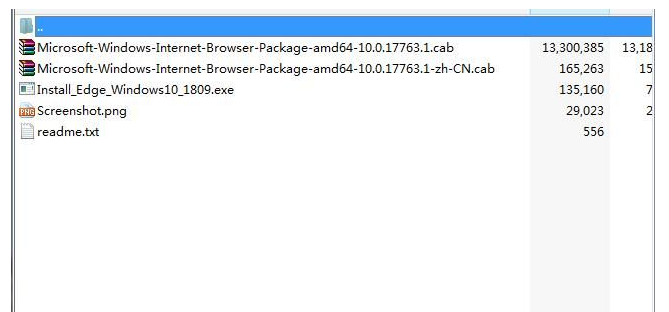
Win10系統中恢復Edge瀏覽器的方法一:使用命令恢復1、按下windows+q組合件打開小娜,在底部搜索框內搜索 powershell 在彈出的最佳匹配下會出現 windows powershell ,在該選項上單擊右鍵,選擇“以管理員身份運行”選項即可;2、依次執行以下命令:sfc /scannow DISM /Online /Cleanup-Image /RestoreHealth 修復內置 Windows 組件 3、若修復后Edge瀏覽器仍然沒有回來,那么我們按下w
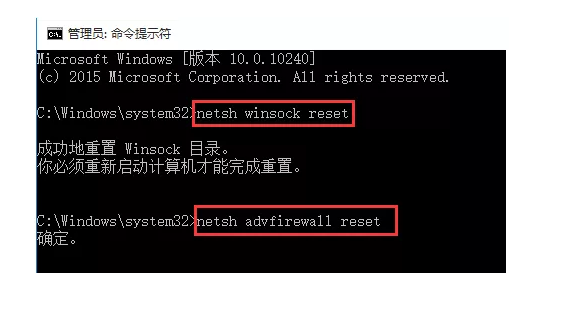
Win 10系統中有時會出現Edge瀏覽器在網絡正常時,卻無法打開任何網頁;Details空白;重置Edge依舊;其他瀏覽器可以正常打開,這樣的情況,那么您可以嘗試通過以下步驟進行解決。右鍵點擊開始菜單,選擇Windows PowerShell(管理員)(A)在出現的命令符窗口中,輸入以下命令:netsh winsock reset,回車確認后,繼續輸入:netsh advfirewall reset,再回車即可。